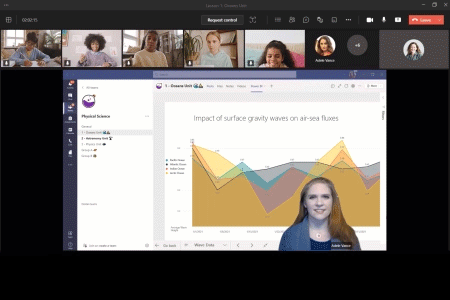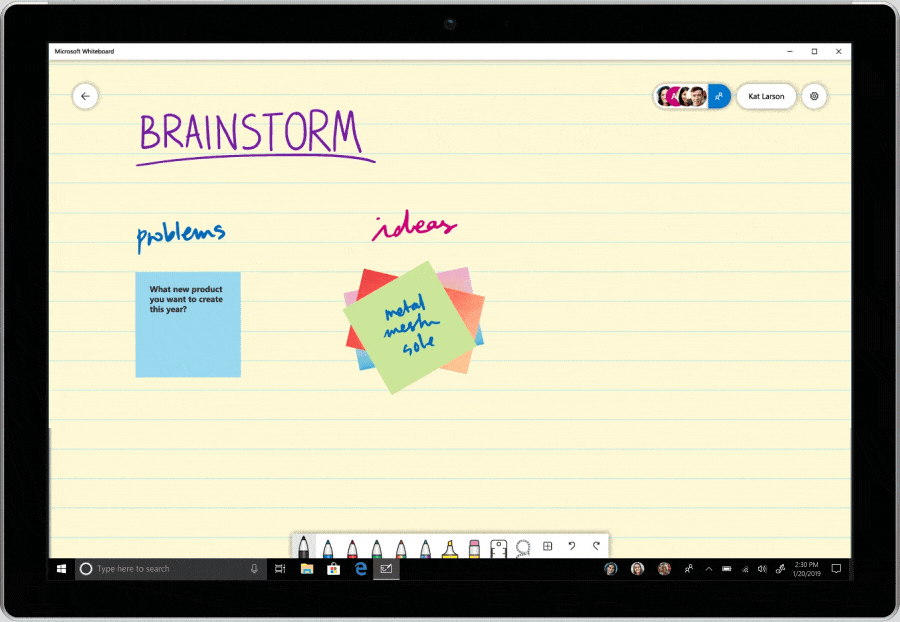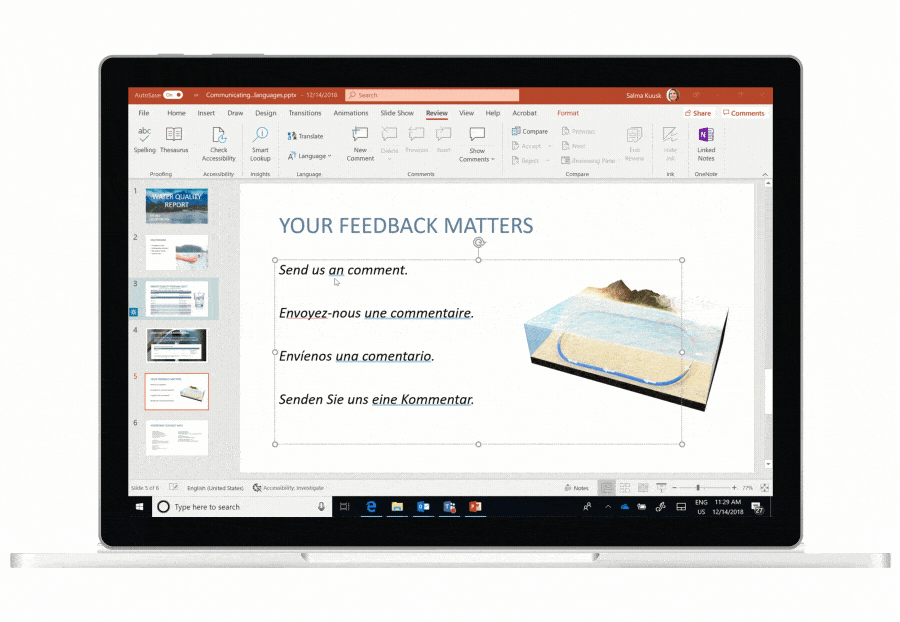Hybrid learning involves more than virtual classes—it’s a holistic experience that enables all students to continue their education, regardless of a pandemic, weather, transportation limitations, or other obstacles. With Microsoft 365, you can combine low-cost Windows devices with a powerful, easy to manage, personalized learning platform that enables every student online and off.
Take an in-depth look how Microsoft 365 and Windows-powered devices create opportunities both for schools and for your business.