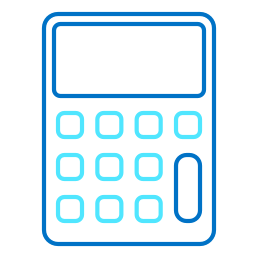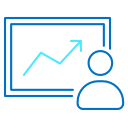Help customers streamline and strengthen security
Your customers face a period of unprecedented change, and they need security solutions that can help them stay ahead of challenges like the sudden shift to remote work, end of support for essential software, and growing cyberthreats. Security has never mattered more: in fact, 90% of SMBs would consider hiring a new managed service provider if that provider offered the right cybersecurity solution.1
In this webinar series, SYNNEX’s Microsoft-certified engineers will show you how to build a holistic security practice with Microsoft 365 and Azure. You’ll learn ways to help customers stay secure no matter what devices, servers, or environments they use—all while lowering their costs.
SYNNEX is here to provide all the marketing, sales, and technical guidance you need to create a comprehensive security solution for your customers—and build a thriving and profitable security practice.
1Vanson Bourne. The State of SMB Cybersecurity. 2019.